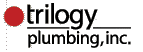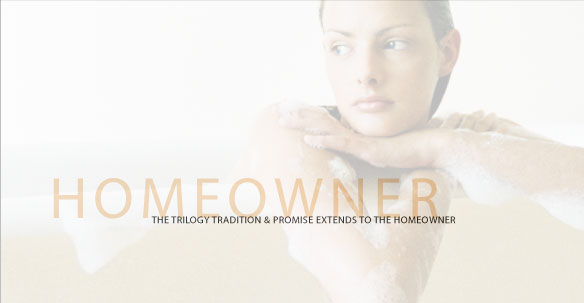This is just a sample page that you can either modify or delete.
Since you're here on this page reading this, though, let's show you how to rename a page. "Example Page 1" isn't a good name for a page so let's change this page's title to "About Us."
First, we need to access the Page Properties screen. To do this we click on the Edit Page Properties icon in the toolbar. It's the one with the checkbox.

Click the Edit Page Properties to change page title, filename, META tag info, and more.
Once you're on the Page Properties screen change the Page title to "About Us." You can also change the filename if you'd like. Click the Submit button and you're done!
You can also access all of toolbar functions from the Interactive Sitemap which can be found under the Manage Content menu item.